Dashboard Home
The main page of the dashboard contains a summary of recent disbursement activity and key performance metrics.
This includes:
- Successful payment rate: The percentage of payments completed successfully (pending payments are not counted as successful).
- Successful payments: The total number of payments that have been successfully made.
- Failed payments: The total number of payments that failed to process.
- Remaining payments: The total number of payments that are scheduled but haven't been processed yet.
- Total disbursed: The total amount of funds successfully sent to receivers by an organization over time.
- Individuals: The total number of individuals who are set to receive disbursements.
- Wallets: The total number of wallets used within the SDP. This usually equals the number of individuals but it is possible for each person to have more than one wallet.
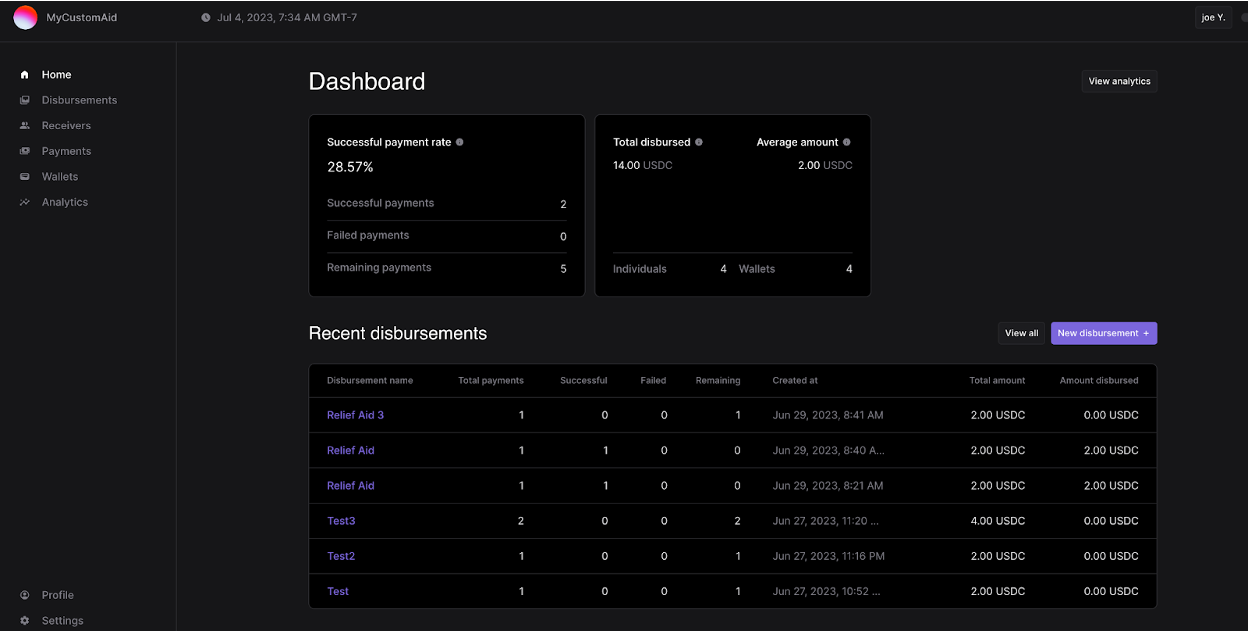
On the left side of the Stellar Disbursement Platform dashboard is the organization logo and tabs to help you navigate through the platform.
They include:
- Home: This is the main dashboard that provides an overview of your organization’s activities.
- Disbursements: This section shows you the history and details of all disbursements.
- Receivers: Lists of individuals who are set to receive disbursements.
- Payments: Here you can find the history and granular details of all payments.
- Wallets: Information related to your organization’s wallet, the source of funds for your disbursements.
- Analytics: Data visualization tools to help you analyze your disbursements and payments.
- Profile: Manage your personal and organizational information.
- Settings: Adjust the settings of the SDP according to your preference.
The dashboard also shows a Recent Disbursements list, providing a quick snapshot of your most recent disbursements.
Each entry shows:
- Disbursement Name: The unique name given by your organization to the disbursement operation.
- Total payments: Total number of payments within the specific disbursement.
- Successful: Number of payments that have been successfully sent from the SDP Distribution Wallet to receiver wallets so far.
- Failed: Number of payments that failed to process.
- Remaining: Number of payments that are scheduled but haven't been processed yet, usually because the receiver has not yet set up a wallet.
- Created at: The time and date the disbursement was created, displayed in your local timezone.
- Total amount: The total value of the disbursement in the appropriate asset.
- Amount disbursed: The amount of the disbursement that has been successfully paid out so far.