SEP-24: Depósito y retirada alojados
SEP-24 proporciona una manera estándar para que las billeteras y los anchors interactúen, haciendo que el usuario abra una vista web alojada por un anchor para recolectar y manejar la información KYC. En esta integración, la información KYC de un usuario es recolectada y manejada completamente por el anchor. En su mayor parte, después de que se abra la vista web del anchor, BasicPay tendrá poco conocimiento sobre lo que está sucediendo.
Recuerda, SEP-24 depende de autenticación SEP-10. Todo lo que sigue asume que el usuario se ha autenticado exitosamente con el servidor anchor, y que BasicPay tiene acceso a un token de autenticación no expirado para enviar con sus solicitudes.
Encuentra el TRANSFER_SERVER_SEP0024 del anchor
Antes de que podamos preguntar algo sobre cómo hacer una transferencia SEP-24, debemos averiguar dónde descubrir esa información. Afortunadamente, el protocolo SEP-1 describe campos estandarizados para averiguar lo que necesitamos.
// Fetches and returns the endpoint used for SEP-24 transfer interactions.
export async function getTransferServerSep24(domain) {
let { TRANSFER_SERVER_SEP0024 } = await fetchStellarToml(domain);
return TRANSFER_SERVER_SEP0024;
}
Fuente: https://github.com/stellar/basic-payment-app/blob/main/src/lib/stellar/sep1.js
Obtener /info
Nuestra aplicación solicitará el endpoint /info del servidor de transferencias del anchor para entender los métodos de transferencia admitidos (depósito, retirada) y los endpoints disponibles, así como características adicionales que pueden estar disponibles durante las transferencias.
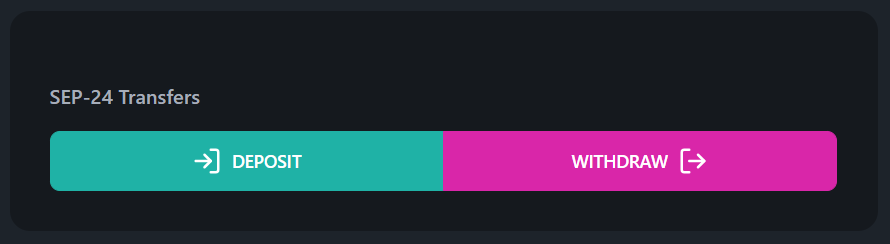
// Fetches and returns basic information about what the SEP-24 transfer server supports.
export async function getSep24Info(domain) {
let transferServerSep24 = await getTransferServerSep24(domain);
let res = await fetch(`${transferServerSep24}/info`);
let json = await res.json();
if (!res.ok) {
throw error(res.status, {
message: json.error,
});
} else {
return json;
}
}
Fuente: https://github.com/stellar/basic-payment-app/blob/main/src/lib/stellar/sep24.js
El usuario hace clic en "depositar" o "retirar"
Ahora que tenemos toda la información SEP-24 que el anchor nos ha hecho disponible, depende del usuario comenzar el proceso de iniciación. En BasicPay, lo hacen simplemente haciendo clic en un botón que luego activará la función launchTransferWindowSep24.
Este archivo fue cubierto bastante en la sección SEP-6. Presentaremos aquí las adiciones que hacemos a este archivo, aunque no repetiremos cosas que ya hemos cubierto. Recuerda revisar los archivos fuente para obtener la imagen completa.
<script>
/* This <script> tag has been abbreviated for simplicity */
// Launch the interactive SEP-24 popup window for the user to interact directly with the anchor to begin a transfer.
const launchTransferWindowSep24 = async ({
homeDomain,
assetCode,
assetIssuer,
endpoint,
}) => {
// We initiate the transfer from the SEP-24 server, and get the
// interactive URL back from it
let { url } = await initiateTransfer24({
authToken: $webAuthStore[homeDomain],
endpoint: endpoint,
homeDomain: homeDomain,
urlFields: {
asset_code: assetCode,
account: data.publicKey,
},
});
/* ... */
};
</script>
<!-- HTML has been omitted from this tutorial. Please check the source file -->
Fuente: https://github.com/stellar/basic-payment-app/blob/main/src/routes/dashboard/transfers/+page.svelte
Recuperar la URL interactiva
Luego, BasicPay inicia un método de transferencia enviando una solicitud POST al endpoint de “SEP-24 Depósito” o “SEP-24 Retirada”. El anchor luego envía una URL interactiva que BasicPay abrirá como un popup para que el usuario complete y confirme la transferencia.
// Initiates a transfer using the SEP-24 protocol.
export async function initiateTransfer24({
authToken,
endpoint,
homeDomain,
urlFields = {},
}) {
let transferServerSep24 = await getTransferServerSep24(homeDomain);
let res = await fetch(
`${transferServerSep24}/transactions/${endpoint}/interactive`,
{
method: "POST",
mode: "cors",
headers: {
"Content-Type": "application/json",
Authorization: `Bearer ${authToken}`,
},
body: JSON.stringify(urlFields),
},
);
let json = await res.json();
if (!res.ok) {
throw error(res.status, {
message: json.error,
});
} else {
return json;
}
}
Fuente: https://github.com/stellar/basic-payment-app/blob/main/src/lib/stellar/sep24.js
Lanzar la ventana emergente y escuchar un callback
BasicPay no necesita (ni quiere) saber todo lo que está sucediendo entre el usuario y el anchor durante una transferencia SEP-24. Sin embargo, sí queremos saber cuándo la interacción ha terminado, ya que podemos necesitar tomar alguna acción en ese momento. Así que, añadimos un callback a la URL interactiva y abrimos la ventana emergente.
Dado que BasicPay es una aplicación completamente del lado del cliente, no podemos proporcionar un callback como una URL. Así que, estamos usando un callback postMessage. Para más información sobre los detalles de estas opciones de callback, revisa esta sección de la especificación SEP-24.
<script>
/* This <script> tag has been abbreviated for simplicity */
// Launch the interactive SEP-24 popup window for the user to interact directly with the anchor to begin a transfer.
const launchTransferWindowSep24 = async ({
homeDomain,
assetCode,
assetIssuer,
endpoint,
}) => {
/* ... */
// We add our callback method to the end of the URL and launch the popup
// window for the user to interact with
let interactiveUrl = `${url}&callback=postMessage`;
let popup = window.open(interactiveUrl, "bpaTransfer24Window", "popup");
// We listen for the callback `message` from the popup window
window.addEventListener("message", async (event) => {
/* ... */
});
};
</script>
<!-- HTML has been omitted from this tutorial. Please check the source file -->
Fuente: https://github.com/stellar/basic-payment-app/blob/main/src/routes/dashboard/transfers/+page.svelte
Completar transferencia
Una vez que el usuario haya terminado con la ventana interactiva del anchor, será llevado de regreso a BasicPay. Almacenamos los detalles de la transferencia en la tienda transfersStore (recuerda, esto es solo para que podamos rastrear qué anchors consultar para transferencias más adelante).
<script>
/* This <script> tag has been abbreviated for simplicity */
// Launch the interactive SEP-24 popup window for the user to interact directly with the anchor to begin a transfer.
const launchTransferWindowSep24 = async ({
homeDomain,
assetCode,
assetIssuer,
endpoint,
}) => {
/* ... */
// We listen for the callback `message` from the popup window
window.addEventListener("message", async (event) => {
// Close the interactive window if it's not already
popup?.close();
// Store the transfer in the browser's localStorage
transfers.addTransfer({
homeDomain: homeDomain,
protocol: "sep24",
assetCode: assetCode,
transferID: event.data.transaction.id,
});
/* ... */
});
};
</script>
<!-- HTML has been omitted from this tutorial. Please check the source file -->
Fuente: https://github.com/stellar/basic-payment-app/blob/main/src/routes/dashboard/transfers/+page.svelte
(A veces) Enviar un pago Stellar
En una transacción de retirada de fondos, BasicPay también desarrollará y presentará al usuario una transacción Stellar para que la firme con su código PIN.
<script>
/* This <script> tag has been abbreviated for simplicity */
// Launch the interactive SEP-24 popup window for the user to interact directly with the anchor to begin a transfer.
const launchTransferWindowSep24 = async ({
homeDomain,
assetCode,
assetIssuer,
endpoint,
}) => {
/* ... */
// We listen for the callback `message` from the popup window
window.addEventListener("message", async (event) => {
/* ... */
// If the user has requested a withdraw with the anchor, they will
// need to submit a Stellar transaction that sends the asset from
// the user's account to an account controlled by the anchor.
if (event.data.transaction.kind === "withdrawal") {
// Generate a transaction with the necessary details to complete
// the transfer
let { transaction, network_passphrase } =
await createPaymentTransaction({
source: data.publicKey,
destination: event.data.transaction.withdraw_anchor_account,
asset: `${assetCode}:${assetIssuer}`,
amount: event.data.transaction.amount_in,
memo: Buffer.from(event.data.transaction.withdraw_memo, "base64"),
});
// Set the component variables to hold the transaction details
paymentXDR = transaction;
paymentNetwork = network_passphrase;
// Open the confirmation modal for the user to confirm or reject
// the Stellar payment transaction. We provide our customized
// `onPaymentConfirm` function to be called as part of the
// modal's confirming process.
open(ConfirmationModal, {
transactionXDR: paymentXDR,
transactionNetwork: paymentNetwork,
onConfirm: onPaymentConfirm,
});
}
});
};
</script>
<!-- HTML has been omitted from this tutorial. Please check the source file -->
Fuente: https://github.com/stellar/basic-payment-app/blob/main/src/routes/dashboard/transfers/+page.svelte