SEP-24: Hosted Deposit and Withdrawal
SEP-24 provides a standard way for wallets and anchors to interact by having the user open a webview hosted by an anchor to collect and handle KYC information. In this integration, a user's KYC information is gathered and handled entirely by the anchor. For the most part, after the anchor's webview has opened, BasicPay will have little knowledge about what's going on.
Remember, SEP-24 depends on SEP-10 authentication. Everything below assumes the user has successfully authenticated with the anchor server, and BasicPay has access to an unexpired authentication token to send with its requests.
Find the anchor's TRANSFER_SERVER_SEP0024
Before we can ask anything about how to make a SEP-24 transfer, we have to figure out where to discover that information. Fortunately, the SEP-1 protocol describes standardized fields to find out what we need.
// Fetches and returns the endpoint used for SEP-24 transfer interactions.
export async function getTransferServerSep24(domain) {
let { TRANSFER_SERVER_SEP0024 } = await fetchStellarToml(domain);
return TRANSFER_SERVER_SEP0024;
}
Source: https://github.com/stellar/basic-payment-app/blob/main/src/lib/stellar/sep1.js
Get /info
Our application will request the /info endpoint from the anchor's transfer server to understand the supported transfer methods (deposit, withdraw) and available endpoints, as well as additional features that may be available during transfers.
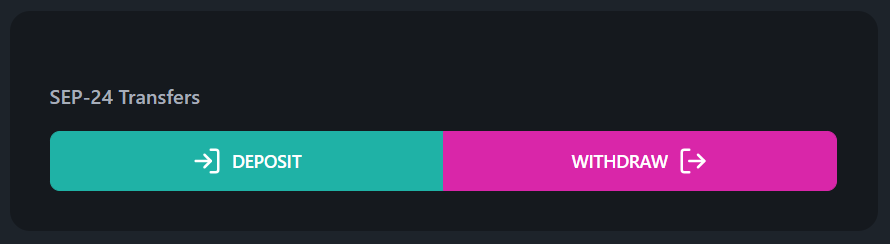
// Fetches and returns basic information about what the SEP-24 transfer server supports.
export async function getSep24Info(domain) {
let transferServerSep24 = await getTransferServerSep24(domain);
let res = await fetch(`${transferServerSep24}/info`);
let json = await res.json();
if (!res.ok) {
throw error(res.status, {
message: json.error,
});
} else {
return json;
}
}
Source: https://github.com/stellar/basic-payment-app/blob/main/src/lib/stellar/sep24.js
The user clicks "deposit" or "withdraw"
Now that we have all the SEP-24 information the anchor has made available to us, it's up to the user to actually begin the initiation process. In BasicPay, they do that by simply clicking a button that will then trigger the launchTransferWindowSep24 function.
This file was pretty heavily covered in the SEP-6 section. We'll be presenting here the additions we make to this file, though we won't repeat things we've already covered. Remember to check the source files for the full picture.
<script>
/* This <script> tag has been abbreviated for simplicity */
// Launch the interactive SEP-24 popup window for the user to interact directly with the anchor to begin a transfer.
const launchTransferWindowSep24 = async ({
homeDomain,
assetCode,
assetIssuer,
endpoint,
}) => {
// We initiate the transfer from the SEP-24 server, and get the
// interactive URL back from it
let { url } = await initiateTransfer24({
authToken: $webAuthStore[homeDomain],
endpoint: endpoint,
homeDomain: homeDomain,
urlFields: {
asset_code: assetCode,
account: data.publicKey,
},
});
/* ... */
};
</script>
<!-- HTML has been omitted from this tutorial. Please check the source file -->
Source: https://github.com/stellar/basic-payment-app/blob/main/src/routes/dashboard/transfers/+page.svelte
Retrieve the interactive URL
BasicPay then initiates a transfer method by sending a POST request to either the “SEP-24 Deposit” or “SEP-24 Withdraw” endpoint. The anchor then sends an interactive URL that BasicPay will open as a popup for the user to complete and confirm the transfer.
// Initiates a transfer using the SEP-24 protocol.
export async function initiateTransfer24({
authToken,
endpoint,
homeDomain,
urlFields = {},
}) {
let transferServerSep24 = await getTransferServerSep24(homeDomain);
let res = await fetch(
`${transferServerSep24}/transactions/${endpoint}/interactive`,
{
method: "POST",
mode: "cors",
headers: {
"Content-Type": "application/json",
Authorization: `Bearer ${authToken}`,
},
body: JSON.stringify(urlFields),
},
);
let json = await res.json();
if (!res.ok) {
throw error(res.status, {
message: json.error,
});
} else {
return json;
}
}
Source: https://github.com/stellar/basic-payment-app/blob/main/src/lib/stellar/sep24.js
Launch the popup window and listen for a callback
BasicPay doesn't really need (or want) to know everything that's happening between the user and the anchor during a SEP-24 transfer. However, we do want to know when the interaction is over, since we may need to take some action at that point. So, we add a callback to the interactive URL and open the popup window.
Since BasicPay is an entirely client-side application, we can't provide a callback as a URL. So, we are using a postMessage callback. For more information on the details of these callback options, check out this section of the SEP-24 specification.
<script>
/* This <script> tag has been abbreviated for simplicity */
// Launch the interactive SEP-24 popup window for the user to interact directly with the anchor to begin a transfer.
const launchTransferWindowSep24 = async ({
homeDomain,
assetCode,
assetIssuer,
endpoint,
}) => {
/* ... */
// We add our callback method to the end of the URL and launch the popup
// window for the user to interact with
let interactiveUrl = `${url}&callback=postMessage`;
let popup = window.open(interactiveUrl, "bpaTransfer24Window", "popup");
// We listen for the callback `message` from the popup window
window.addEventListener("message", async (event) => {
/* ... */
});
};
</script>
<!-- HTML has been omitted from this tutorial. Please check the source file -->
Source: https://github.com/stellar/basic-payment-app/blob/main/src/routes/dashboard/transfers/+page.svelte
Complete transfer
Once the user is finished with the interactive window from the anchor, they'll be brought back to BasicPay. We store the details of the transfer in the transfersStore store (remember, this is just so we can track which anchors to query for transfers later on).
<script>
/* This <script> tag has been abbreviated for simplicity */
// Launch the interactive SEP-24 popup window for the user to interact directly with the anchor to begin a transfer.
const launchTransferWindowSep24 = async ({
homeDomain,
assetCode,
assetIssuer,
endpoint,
}) => {
/* ... */
// We listen for the callback `message` from the popup window
window.addEventListener("message", async (event) => {
// Close the interactive window if it's not already
popup?.close();
// Store the transfer in the browser's localStorage
transfers.addTransfer({
homeDomain: homeDomain,
protocol: "sep24",
assetCode: assetCode,
transferID: event.data.transaction.id,
});
/* ... */
});
};
</script>
<!-- HTML has been omitted from this tutorial. Please check the source file -->
Source: https://github.com/stellar/basic-payment-app/blob/main/src/routes/dashboard/transfers/+page.svelte
(Sometimes) Send a Stellar payment
In a withdrawal transaction, BasicPay will also build and present to the user a Stellar transaction for them to sign with their pincode.
<script>
/* This <script> tag has been abbreviated for simplicity */
// Launch the interactive SEP-24 popup window for the user to interact directly with the anchor to begin a transfer.
const launchTransferWindowSep24 = async ({
homeDomain,
assetCode,
assetIssuer,
endpoint,
}) => {
/* ... */
// We listen for the callback `message` from the popup window
window.addEventListener("message", async (event) => {
/* ... */
// If the user has requested a withdraw with the anchor, they will
// need to submit a Stellar transaction that sends the asset from
// the user's account to an account controlled by the anchor.
if (event.data.transaction.kind === "withdrawal") {
// Generate a transaction with the necessary details to complete
// the transfer
let { transaction, network_passphrase } =
await createPaymentTransaction({
source: data.publicKey,
destination: event.data.transaction.withdraw_anchor_account,
asset: `${assetCode}:${assetIssuer}`,
amount: event.data.transaction.amount_in,
memo: Buffer.from(event.data.transaction.withdraw_memo, "base64"),
});
// Set the component variables to hold the transaction details
paymentXDR = transaction;
paymentNetwork = network_passphrase;
// Open the confirmation modal for the user to confirm or reject
// the Stellar payment transaction. We provide our customized
// `onPaymentConfirm` function to be called as part of the
// modal's confirming process.
open(ConfirmationModal, {
transactionXDR: paymentXDR,
transactionNetwork: paymentNetwork,
onConfirm: onPaymentConfirm,
});
}
});
};
</script>
<!-- HTML has been omitted from this tutorial. Please check the source file -->
Source: https://github.com/stellar/basic-payment-app/blob/main/src/routes/dashboard/transfers/+page.svelte