Requests
On this page, you can view saved requests for both the RPC Methods and Horizon Endpoints. Select the tab you want to view in the top right corner.
info
Only items for the selected network are shown. If you don’t see the item you’re looking for, try changing the network.
RPC Methods
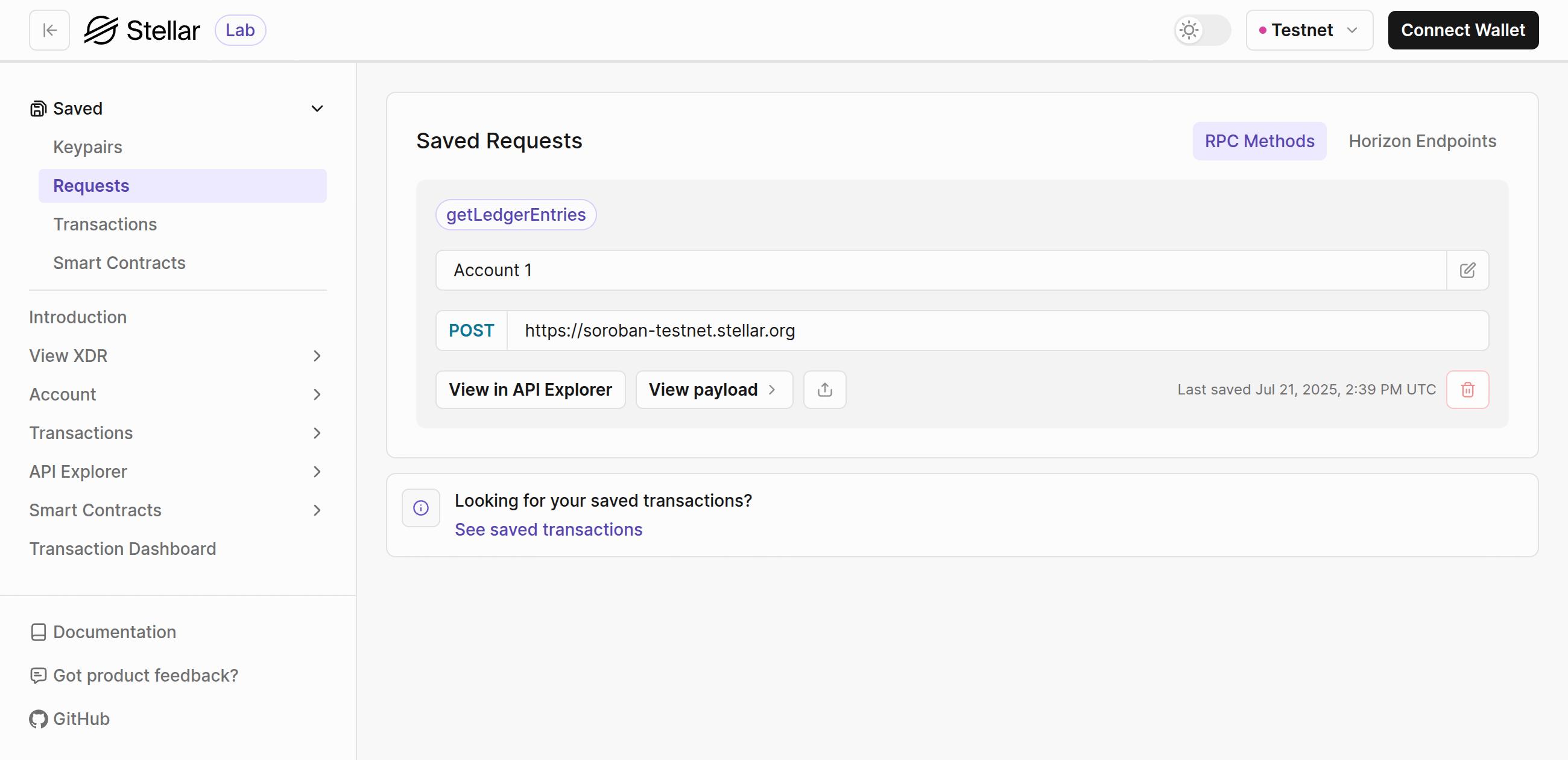
Every saved RPC request item has the following:
- RPC method name - quickly identify the method you need.
- Name - makes finding the RPC method you’re looking for easy. You can update the name anytime by clicking the edit button and saving the new name.
- RPC URL - where to submit the request.
- Share the URL to view the method with all the data in the Lab.
- View the item in the API Explorer, where you can submit it.
- View payload.
- The last saved date and time.
- Delete the item if it’s no longer needed.
Horizon Endpoints
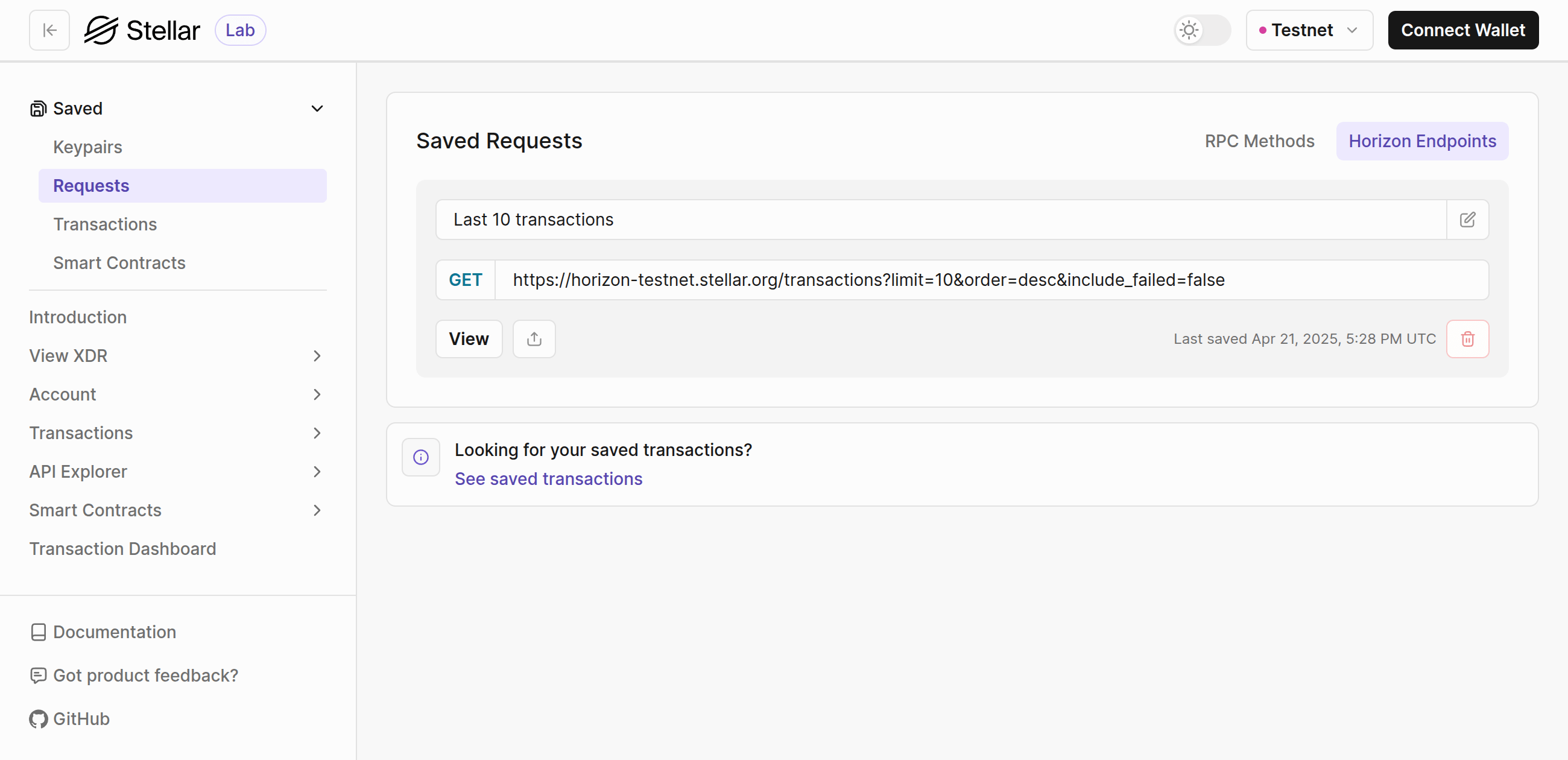
Saved Horizon Endpoints have the following:
- Name - You can update the name anytime by clicking the edit button and saving the new name.
- Horizon URL - endpoint to fetch the data from.
- Share the URL to view the endpoint with all the data in the Lab.
- View the item in the API Explorer, where you can submit it.
- The last saved date and time.
- Delete the item if it’s no longer needed.