Circle Configuration
If the tenant was created with a Circle distribution account, then the tenant owner will need to manually configure that account from within the SDP dashboard.
Once a user with owner privileges logs in, they will see a banner at the top of the page saying that the Circle account is pending configuration:
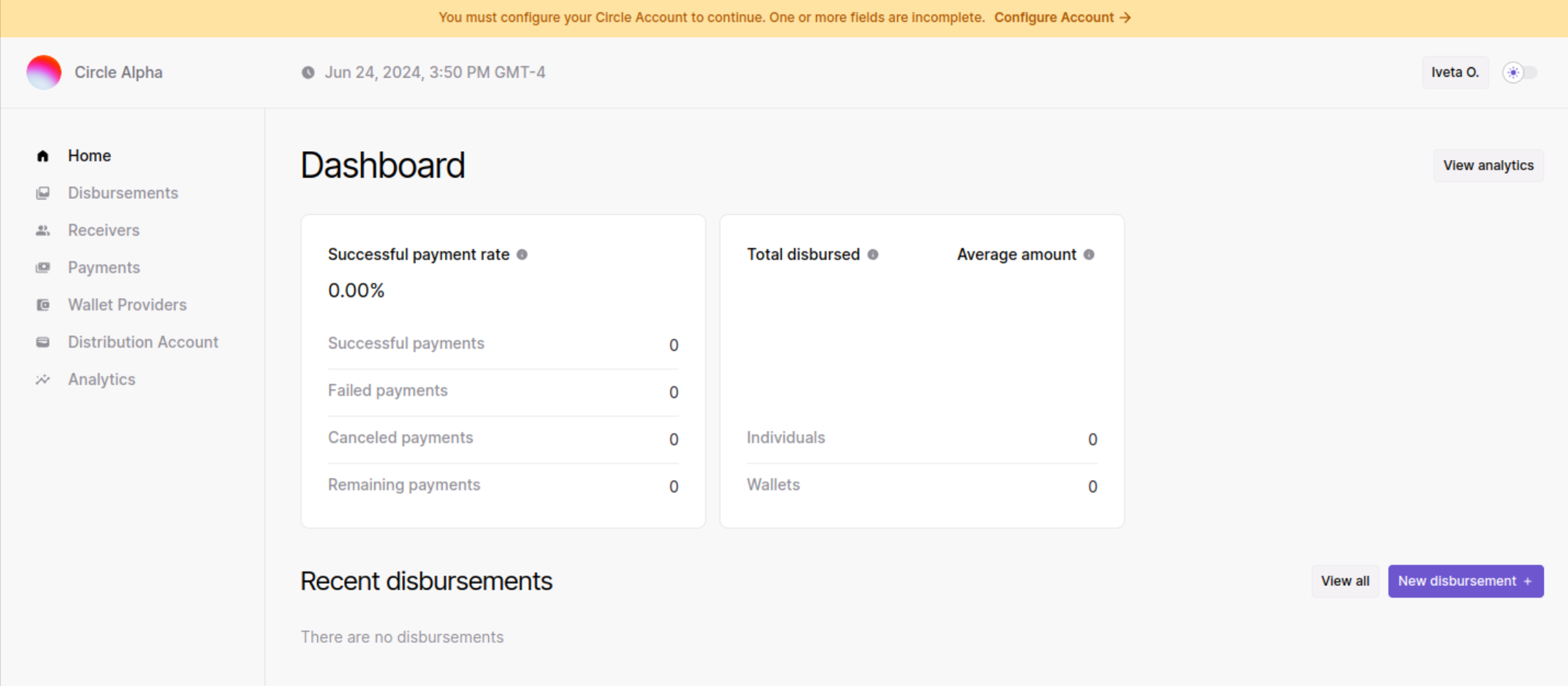
Clicking on the banner will take the user to the Distribution Account section, where they can enter the Circle API key and the Circle Wallet ID.
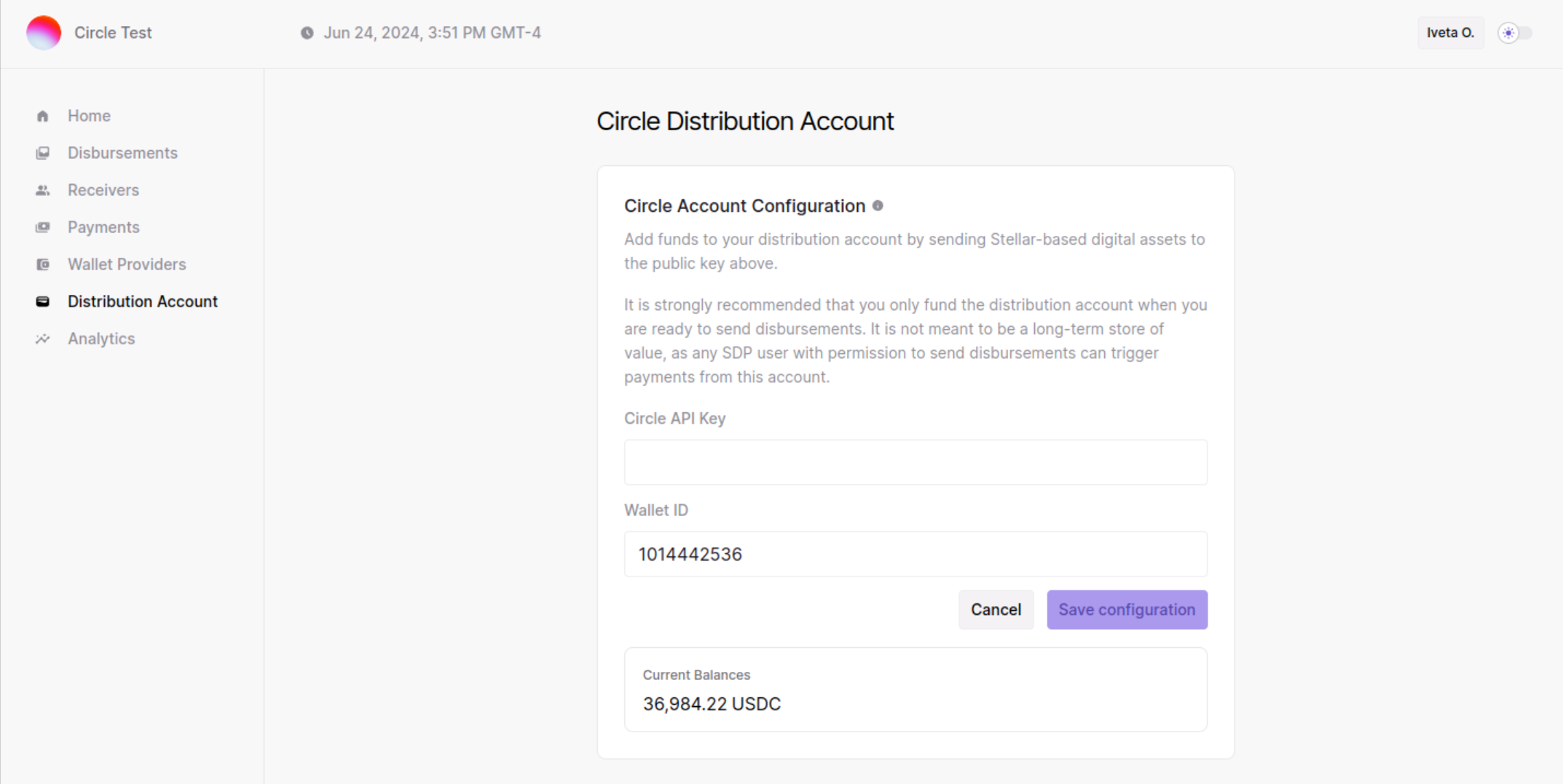
The API key will get stored in the database encrypted by the key DISTRIBUTION_ACCOUNT_ENCRYPTION_PASSPHRASE, while the Wallet ID is stored in plain text.
The Wallet ID is used to identify the Circle (internal) account when making disbursements. It's useful because a Circle account can have multiple wallets, each one with different currencies and balances.