Recuperaciones
Los clawbacks se introdujeron en CAP-0035: Asset Clawback y permiten que el emisor de un activo destruya una cantidad específica de un activo habilitado para clawback desde una trustline o un balance reclamable, eliminándolo efectivamente y quitándolo del saldo del receptor.
Fueron diseñadas para permitir a los emisores de activos cumplir con regulaciones de valores, que en muchas jurisdicciones requieren que los emisores de activos (o agentes de transferencia designados) tengan la capacidad de revocar activos en caso de una transacción errónea o fraudulenta u otra acción regulatoria relacionada con una persona o activo específico.
Las recuperaciones son útiles para:
- Recuperar activos que han sido obtenidos fraudulentamente
- Responder a acciones regulatorias
- Permitir que personas con identidad verificada recuperen un activo habilitado en caso de pérdida de custodia de clave o robo
Operaciones
Configurar opciones
El emisor configura su cuenta para habilitar las recuperaciones usando la bandera AUTH_CLAWBACK_ENABLED. Esto causa que cada trustline establecida posteriormente para cualquier activo emitido por esa cuenta tenga automáticamente la bandera TRUSTLINE_CLAWBACK_ENABLED_FLAG establecida.
Si una cuenta emisora desea establecer la bandera AUTH_CLAWBACK_ENABLED_FLAG, debe tener establecida la bandera AUTH_REVOCABLE_FLAG. Esto permite al emisor de un activo recuperar saldos bloqueados en ofertas revocando primero la autorización de una trustline, lo que elimina todas las ofertas que involucran esa trustline. Luego, el emisor puede realizar la recuperación.
Recuperación
La cuenta emisora utiliza esta operación para recuperar parte o la totalidad de un activo. Una vez que una cuenta posee un activo para el cual se han habilitado las recuperaciones, la cuenta emisora puede recuperarlo, quemándolo. Debes proporcionar el activo, una cantidad y la cuenta desde la que recuperarás el activo. Para más detalles, consulta la operación Recuperación.
Recuperar saldo reclamable
Esta operación recupera un saldo reclamable, devolviendo el activo a la cuenta emisora, quemándolo. Debes recuperar la totalidad del saldo reclamable, no solo una parte de él. Una vez que un saldo reclamable ha sido reclamado, utiliza la operación de recuperación regular para recuperarlo. Las recuperaciones de saldos reclamables requieren el ID del saldo reclamable. Para más detalles, consulta la operación de Recuperar saldo reclamable.
Establecer bandera de trustline
La cuenta emisora utiliza esta operación para eliminar las capacidades de recuperación en una trustline específica removiendo la bandera TRUSTLINE_CLAWBACK_ENABLED_FLAG vía la operación SetTrustLineFlags.
Solo puedes eliminar una bandera, no establecerla. Por lo tanto, eliminar una bandera de recuperación en una trustline es irreversible. Esto se hace para que no cambies retroactivamente las reglas para los poseedores de tu activo. Si quieres habilitar los clawbacks de nuevo, los poseedores deben volver a emitir sus trustlines.
Ejemplos
Aquí cubriremos los siguientes métodos para recuperar un activo.
Ejemplo 1: La cuenta emisora (Cuenta A) crea un activo habilitado para recuperación y lo envía a la Cuenta B. La Cuenta B envía ese activo a la Cuenta C. La Cuenta A luego recupera el activo de C. Ejemplo 2: La Cuenta B crea un saldo reclamable para la Cuenta C, y la Cuenta A recupera el saldo reclamable. Ejemplo 3: La Cuenta A emite un activo habilitado para recuperación a la Cuenta B. A recupera parte del activo de B, luego elimina la bandera habilitada para recuperación de la trustline y ya no puede recuperar el activo.
Preámbulo: Crear y Financiar Cuentas y Emitir un Activo Recuperable
Primero, configuraremos una cuenta para habilitar clawbacks y emitir un activo en consecuencia.
Emitir un activo correctamente (con cuentas separadas para emisión y distribución) es un poco más complejo, pero usaremos un método más simple aquí.
Además, ten en cuenta que primero necesitamos habilitar recuperaciones y luego establecer trustlines, ya que no puedes habilitar recuperación retroactivamente en trustlines existentes.
El siguiente fragmento de código contiene funciones auxiliares que se usarán en los ejemplos siguientes.
- JavaScript
import * as sdk from "@stellar/stellar-sdk";
let server = new sdk.rpc.Server("https://soroban-testnet.stellar.org");
const A = sdk.Keypair.random();
const B = sdk.Keypair.random();
const C = sdk.Keypair.random();
console.log("=== ACCOUNT SETUP ===");
console.log(`Account A (Issuer): ${A.publicKey()}`);
console.log(`Account B (Trustor): ${B.publicKey()}`);
console.log(`Account C (Trustor): ${C.publicKey()}`);
console.log();
const ASSET = new sdk.Asset("CLAW", A.publicKey());
// Helper function to format account ID with label
function formatAccount(accountId) {
const shortId = accountId.substring(0, 8);
if (accountId === A.publicKey()) {
return `${shortId} (Account A)`;
} else if (accountId === B.publicKey()) {
return `${shortId} (Account B)`;
} else if (accountId === C.publicKey()) {
return `${shortId} (Account C)`;
}
return shortId;
}
// Helper function to safely scale XDR Int64 asset amounts
function scaleAsset(x) {
return Number((x * 10n) / 10000000n) / 10; // one decimal place
}
// Helper function to fetch claimable balance details using SDK's built-in method
async function fetchClaimableBalance(
balanceId,
description = "Claimable Balance",
) {
try {
console.log(`\n--- Checking ${description} ---`);
console.log(`Looking up balance ID: ${balanceId}`);
// Use SDK's built-in getClaimableBalance method
const claimableBalance = await server.getClaimableBalance(balanceId);
const asset = sdk.Asset.fromOperation(claimableBalance.asset());
const amount = scaleAsset(claimableBalance.amount().toBigInt()).toFixed(1);
console.log(`✅ Found claimable balance`);
console.log(` Amount: ${amount} ${asset.code}`);
console.log(
` Number of claimants: ${claimableBalance.claimants().length}`,
);
// Show claimant details
claimableBalance.claimants().forEach((claimant, index) => {
const destination = claimant.v0().destination().ed25519();
const claimantAddress = sdk.StrKey.encodeEd25519PublicKey(destination);
console.log(
` Claimant ${index + 1}: ${formatAccount(claimantAddress)}`,
);
});
return true; // Balance exists
} catch (error) {
console.log(`❌ Claimable balance not found (${error.message})`);
return false; // Balance doesn't exist
}
}
// Fund accounts first
function fundAccounts() {
console.log("=== FUNDING ACCOUNTS WITH XLM ===");
return Promise.all([
server.requestAirdrop(A.publicKey()),
server.requestAirdrop(B.publicKey()),
server.requestAirdrop(C.publicKey()),
]).then(() => {
console.log("All accounts funded with XLM via airdrop");
// Wait for funding to complete
return new Promise((resolve) => setTimeout(resolve, 3000));
});
}
// Enables AuthClawbackEnabledFlag on an account.
function enableClawback(account, keys) {
console.log(
`Enabling clawback flags on account ${formatAccount(account.accountId())}`,
);
return submitAndPollTransaction(
buildTx(account, keys, [
sdk.Operation.setOptions({
setFlags: sdk.AuthClawbackEnabledFlag | sdk.AuthRevocableFlag,
}),
]),
"Enable Clawback Flags",
);
}
// Establishes a trustline for `recipient` for the CLAW Asset
const establishTrustline = function (recipient, key) {
console.log(
`${formatAccount(recipient.accountId())} establishing trustline for ${
ASSET.code
}`,
);
return submitAndPollTransaction(
buildTx(recipient, key, [
sdk.Operation.changeTrust({
asset: ASSET,
limit: "5000", // arbitrary
}),
]),
`Establish Trustline (${formatAccount(recipient.accountId())})`,
);
};
// Retrieves latest account info for all accounts.
function getAccounts() {
return Promise.all([
server.getAccount(A.publicKey()),
server.getAccount(B.publicKey()),
server.getAccount(C.publicKey()),
]);
}
// Show XLM balances (after funding)
function showXLMBalances(accounts) {
console.log("\n=== XLM BALANCES ===");
return Promise.all(
accounts.map((acc) => {
return getXLMBalance(acc.accountId()).then((balance) => {
console.log(`${formatAccount(acc.accountId())}: ${balance} XLM`);
});
}),
);
}
// Get XLM balance using account ledger entry
function getXLMBalance(accountId) {
return server
.getAccountEntry(accountId)
.then((accountEntry) => {
return scaleAsset(accountEntry.balance().toBigInt()).toFixed(1);
})
.catch(() => "0");
}
// Show CLAW balances
function showCLAWBalances(accounts) {
console.log("\n=== CLAW BALANCES ===");
return Promise.all(
accounts.map((acc) => {
return getBalance(acc.accountId()).then((balance) => {
console.log(`${formatAccount(acc.accountId())}: ${balance} CLAW`);
});
}),
);
}
// Get CLAW balance using getTrustline
function getBalance(accountId) {
return server
.getTrustline(accountId, ASSET)
.then((trustlineEntry) => {
return scaleAsset(trustlineEntry.balance().toBigInt()).toFixed(1);
})
.catch(() => "0");
}
// Helps simplify creating & signing a transaction.
function buildTx(source, signer, ops) {
var tx = new sdk.TransactionBuilder(source, {
fee: sdk.BASE_FEE,
networkPassphrase: sdk.Networks.TESTNET,
});
ops.forEach((op) => tx.addOperation(op));
tx = tx.setTimeout(30).build();
tx.sign(signer);
return tx;
}
// Helper function to submit transaction and poll for completion using RPC
function submitAndPollTransaction(transaction, description = "Transaction") {
return server.sendTransaction(transaction).then((submitResponse) => {
if (submitResponse.status !== "PENDING") {
throw new Error(
`Transaction submission failed: ${submitResponse.status}`,
);
}
console.log(`${description} submitted: ${submitResponse.hash}`);
return server.pollTransaction(submitResponse.hash).then((finalResponse) => {
if (finalResponse.status === "SUCCESS") {
console.log(`${description} completed successfully`);
} else {
console.log(`${description} failed: ${finalResponse.status}`);
}
return {
hash: submitResponse.hash,
status: finalResponse.status,
resultXdr: finalResponse.resultXdr,
};
});
});
}
// Makes payment from `fromAccount` to `toAccount` of `amount`
function makePayment(toAccount, fromAccount, fromKey, amount) {
console.log(
`\nPayment: ${formatAccount(fromAccount.accountId())} → ${formatAccount(
toAccount.accountId(),
)} (${amount} CLAW)`,
);
return submitAndPollTransaction(
buildTx(fromAccount, fromKey, [
sdk.Operation.payment({
destination: toAccount.accountId(),
asset: ASSET,
amount: amount,
}),
]),
`Payment of ${amount} CLAW`,
);
}
// Creates a claimable balance from `fromAccount` to `toAccount` of `amount`
function createClaimable(fromAccount, fromKey, toAccount, amount) {
console.log(
`\nCreating claimable balance: ${formatAccount(
fromAccount.accountId(),
)} → ${formatAccount(toAccount.accountId())} (${amount} CLAW)`,
);
return submitAndPollTransaction(
buildTx(fromAccount, fromKey, [
sdk.Operation.createClaimableBalance({
asset: ASSET,
amount: amount,
claimants: [new sdk.Claimant(toAccount.accountId())],
}),
]),
`Create Claimable Balance of ${amount} CLAW`,
);
}
// Parse the ClaimableBalanceId from the transaction result XDR
function getBalanceId(txResponse) {
const txResult = txResponse.resultXdr;
const operationResult = txResult.result().results()[0];
let creationResult = operationResult.value().createClaimableBalanceResult();
return creationResult.balanceId().toXDR("hex");
}
// Clawback the claimable balance using its ID
function clawbackClaimable(issuerAccount, issuerKey, balanceId) {
console.log(
`\nClawback claimable balance: ${formatAccount(
issuerAccount.accountId(),
)} clawing back balance ${balanceId}`,
);
return submitAndPollTransaction(
buildTx(issuerAccount, issuerKey, [
sdk.Operation.clawbackClaimableBalance({ balanceId }),
]),
`Clawback Claimable Balance`,
);
}
// Clawback `amount` of CLAW from `fromAccount` by `byAccount`
function doClawback(byAccount, byKey, fromAccount, amount) {
console.log(
`\nClawback: ${formatAccount(
byAccount.accountId(),
)} clawing back ${amount} CLAW from ${formatAccount(
fromAccount.accountId(),
)}`,
);
return submitAndPollTransaction(
buildTx(byAccount, byKey, [
sdk.Operation.clawback({
from: fromAccount.accountId(),
asset: ASSET,
amount: amount,
}),
]),
`Clawback of ${amount} CLAW`,
);
}
// Disable clawback for a trustline by the issuer
function disableClawback(issuerAccount, issuerKeys, forTrustor) {
console.log(
`\nDisabling clawback for ${formatAccount(
forTrustor.accountId(),
)} on asset ${ASSET.code}`,
);
return submitAndPollTransaction(
buildTx(issuerAccount, issuerKeys, [
sdk.Operation.setTrustLineFlags({
trustor: forTrustor.accountId(),
asset: ASSET,
flags: {
clawbackEnabled: false,
},
}),
]),
"Disable Clawback on Trustline",
);
}
// Enables clawback on A, and establishes trustlines for the CLAW asset for accounts B and C.
function preamble() {
console.log("\n=== SETTING UP CLAWBACK AND TRUSTLINES ===");
return getAccounts().then(function (accounts) {
let [accountA, accountB, accountC] = accounts;
return enableClawback(accountA, A)
.then(() => {
console.log("Clawback enabled successfully");
// Get fresh accounts after enabling clawback
return getAccounts();
})
.then((refreshedAccounts) => {
let [newAccountA, newAccountB, newAccountC] = refreshedAccounts;
return Promise.all([
establishTrustline(newAccountB, B),
establishTrustline(newAccountC, C),
]);
})
.then(() => {
console.log("All trustlines established successfully");
});
});
}
Ejemplo 1: Pagos
Este ejemplo mostrará cómo el emisor del activo mantiene el control sobre su activo sin importar cómo se distribuya en el mundo.
En este escenario:
- La Cuenta A pagará a la Cuenta B con 1000 tokens de su activo personalizado.
- Luego, la Cuenta B pagará a la Cuenta C 500 tokens a su vez.
- Finalmente, la Cuenta A recuperará la mitad del saldo de la Cuenta C, quemando 250 tokens CLAW.
- JavaScript
function examplePaymentAndThenClawback() {
console.log("\n=== PAYMENT AND CLAWBACK EXAMPLE ===");
return getAccounts()
.then(function (accounts) {
let [accountA, accountB, accountC] = accounts;
// A issues 1000 CLAW to B
return makePayment(accountB, accountA, A, "1000")
.then(() => {
console.log("\n--- After A → B payment ---");
return getAccounts();
})
.then((refreshedAccounts) => {
[accountA, accountB, accountC] = refreshedAccounts;
return showCLAWBalances([accountA, accountB, accountC]);
})
.then(() => {
// B sends 500 CLAW to C
return makePayment(accountC, accountB, B, "500");
})
.then(() => {
console.log("\n--- After B → C payment ---");
return getAccounts();
})
.then((refreshedAccounts2) => {
[accountA, accountB, accountC] = refreshedAccounts2;
return showCLAWBalances([accountA, accountB, accountC]);
})
.then(() => {
// A claws back 250 CLAW from C
return doClawback(accountA, A, accountC, "250");
});
})
.then(() => getAccounts());
}
// Run the example with proper promise chaining
function runExample1() {
fundAccounts()
.then(() => getAccounts())
.then(showXLMBalances)
.then(preamble)
.then(examplePaymentAndThenClawback)
.then((finalAccounts) => {
console.log("\n--- FINAL BALANCES ---");
return showCLAWBalances(finalAccounts);
})
.then(() => {
console.log("\n=== CLAWBACK DEMO COMPLETED ===");
})
.catch((error) => {
console.error("Error in example:", error.message);
});
}
Cuando invoques runExample1(), deberías ver una salida similar a:
=== ACCOUNT SETUP ===
Account A (Issuer): GDYIV7XB5M6OS4S2P3DAGIEKRXNKSYZ4LSS5VBWMFGNAO42WGBOQY2E5
Account B (Trustor): GA7JEMMG46H6CDXR757ZUZ6HCEXE64RKC4M4DYX5DME2XP2P3LXQFVIM
Account C (Trustor): GCLJYLVE43A73KV62YVC2H7ZK4CDSGMK7IYV2NC4WHQOFRQDFTBG6ZB7
=== FUNDING ACCOUNTS WITH XLM ===
All accounts funded with XLM via airdrop
=== XLM BALANCES ===
GDYIV7XB (Account A): 10000.0 XLM
GCLJYLVE (Account C): 10000.0 XLM
GA7JEMMG (Account B): 10000.0 XLM
=== SETTING UP CLAWBACK AND TRUSTLINES ===
Enabling clawback flags on account GDYIV7XB (Account A)
Enable Clawback Flags submitted: aa48d5bbf1e3c5b3b3ee6b21f4ab4dfbf52632e0d70b1f6e2a09ee33943093d5
Enable Clawback Flags completed successfully
Clawback enabled successfully
GA7JEMMG (Account B) establishing trustline for CLAW
GCLJYLVE (Account C) establishing trustline for CLAW
Establish Trustline (GCLJYLVE (Account C)) submitted: effb33b48f126ddd54237b8942d48fdfb562d7dc07500e9db07a1b223a5ef50e
Establish Trustline (GA7JEMMG (Account B)) submitted: e05fe02b4da8dff22285da2d927545288160ec8f68c1359cefbabdfd4f0020df
Establish Trustline (GA7JEMMG (Account B)) completed successfully
Establish Trustline (GCLJYLVE (Account C)) completed successfully
All trustlines established successfully
=== PAYMENT AND CLAWBACK EXAMPLE ===
Payment: GDYIV7XB (Account A) → GA7JEMMG (Account B) (1000 CLAW)
Payment of 1000 CLAW submitted: be5cfda0f1625762b3b3b704affa356ff04e5ab388b7b63ede1fa5ca9873c96a
Payment of 1000 CLAW completed successfully
--- After A → B payment ---
=== CLAW BALANCES ===
GDYIV7XB (Account A): 0 CLAW
GA7JEMMG (Account B): 1000.0 CLAW
GCLJYLVE (Account C): 0 CLAW
Payment: GA7JEMMG (Account B) → GCLJYLVE (Account C) (500 CLAW)
Payment of 500 CLAW submitted: 8a0d19c8e56487255ffe24f5453ffe78177acc6f39bad204bab2849415032555
Payment of 500 CLAW completed successfully
--- After B → C payment ---
=== CLAW BALANCES ===
GDYIV7XB (Account A): 0 CLAW
GA7JEMMG (Account B): 500.0 CLAW
GCLJYLVE (Account C): 500.0 CLAW
Clawback: GDYIV7XB (Account A) clawing back 250 CLAW from GCLJYLVE (Account C)
Clawback of 250 CLAW submitted: e63eed593a20fb5571e8189ff549cd1360849749c06294f00596fae30da0f23d
Clawback of 250 CLAW completed successfully
--- FINAL BALANCES ---
=== CLAW BALANCES ===
GCLJYLVE (Account C): 250.0 CLAW
GA7JEMMG (Account B): 500.0 CLAW
GDYIV7XB (Account A): 0 CLAW
=== CLAWBACK DEMO COMPLETED ===
Diagrama de flujo de Clawback
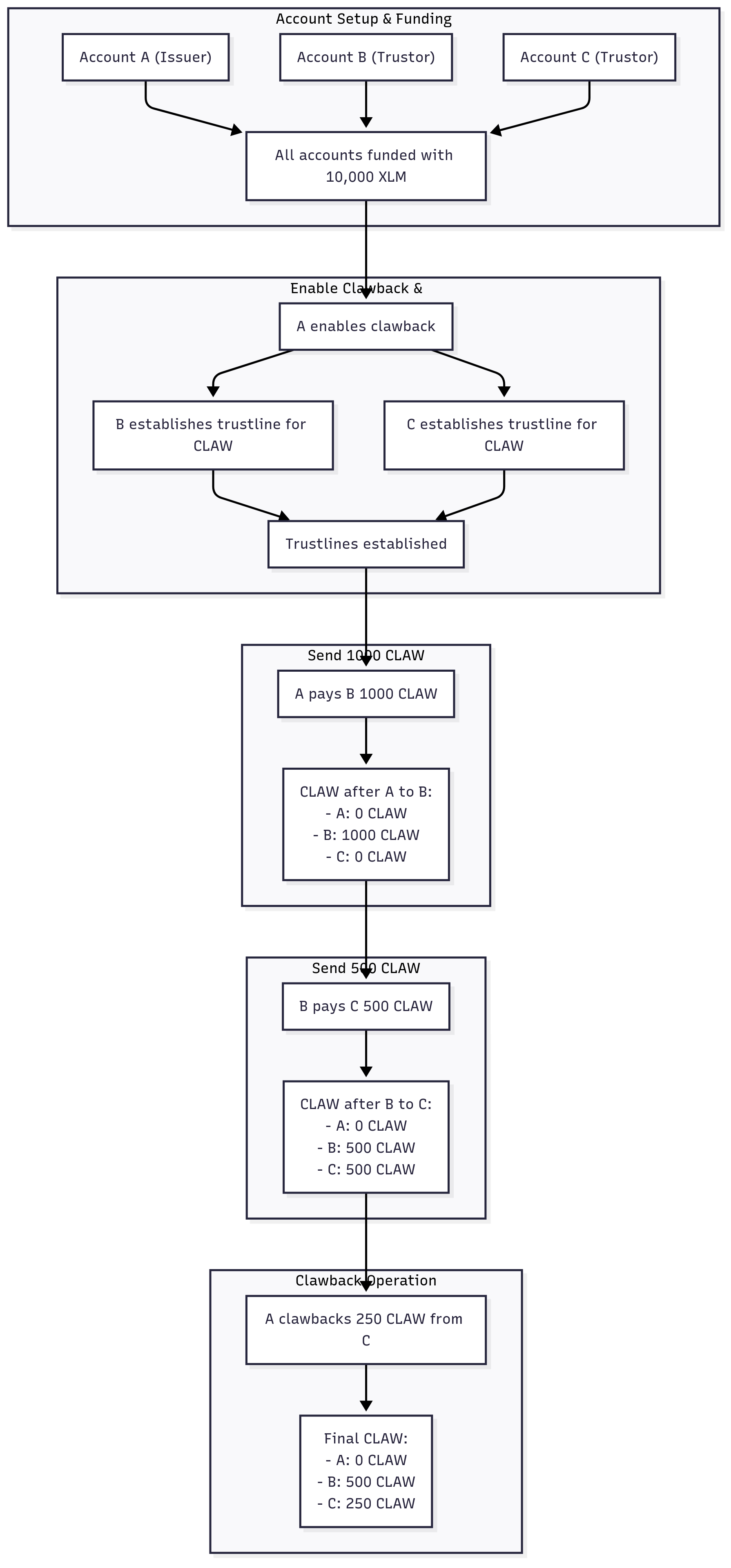
Observa que la Cuenta A (el emisor) no tiene ninguno de los activos a pesar de haber recuperado 250 de la Cuenta C. Esto debe dejar claro que los activos recuperados se queman, no se transfieren.
Puede parecer extraño que A nunca posea tokens de su activo personalizado, pero así es exactamente cómo funciona la emisión: creas valor donde antes no había ninguno. Enviar un activo a su cuenta emisora equivale a quemarlo, y auditar la cantidad total de un activo en existencia es uno de los beneficios de distribuirlo correctamente mediante una cuenta de distribución, lo cual evitamos hacer aquí por brevedad del ejemplo.
Ejemplo 2: Saldos reclamables
Los pagos directos no son la única forma de transferir activos entre cuentas: los balances reclamables también permiten esto. Como son un mecanismo de pago separado, necesitan un mecanismo de recuperación separado.
En este escenario:
- La Cuenta A pagará a la Cuenta B con 1000 tokens de su activo personalizado.
- La Cuenta B crea un Saldo Reclamable para la Cuenta C por 300 tokens. (Puedes consultar el Saldo Reclamable vía el endpoint
getLedgerEntriesde RPC.) - Luego, la Cuenta A recupera el Saldo Reclamable de la Cuenta C.
- La entrada del Saldo Reclamable se elimina y ya no es accesible mediante consulta.
- JavaScript
function exampleClaimableBalanceClawback() {
console.log("\n=== CLAIMABLE BALANCE CLAWBACK EXAMPLE ===");
let balanceId;
return getAccounts()
.then(function (accounts) {
let [accountA, accountB, accountC] = accounts;
console.log("\n--- Initial CLAW balances ---");
return showCLAWBalances([accountA, accountB, accountC])
.then(() => {
// A pays 1000 CLAW to B
return makePayment(accountB, accountA, A, "1000");
})
.then(() => {
console.log("\n--- After A → B payment ---");
return getAccounts();
})
.then((refreshedAccounts) => {
[accountA, accountB, accountC] = refreshedAccounts;
return showCLAWBalances([accountA, accountB, accountC]);
})
.then(() => {
// B creates claimable balance for C
return createClaimable(accountB, B, accountC, "300");
})
.then((txResp) => {
balanceId = getBalanceId(txResp);
console.log(`Claimable balance created with ID: ${balanceId}`);
console.log("\n--- After claimable balance creation ---");
return getAccounts()
.then((refreshedAccounts2) => {
[accountA, accountB, accountC] = refreshedAccounts2;
return showCLAWBalances([accountA, accountB, accountC]);
})
.then(() => {
// Check that the claimable balance exists
return fetchClaimableBalance(
balanceId,
"claimable balance after creation",
);
})
.then(() => {
// A claws back the claimable balance
return clawbackClaimable(accountA, A, balanceId);
})
.then(() => {
// Check that the claimable balance no longer exists
return fetchClaimableBalance(
balanceId,
"claimable balance after clawback",
);
});
});
})
.then(() => getAccounts());
}
// Run the example with proper promise chaining
function runExample2() {
fundAccounts()
.then(() => getAccounts())
.then(showXLMBalances)
.then(preamble)
.then(exampleClaimableBalanceClawback)
.then((finalAccounts) => {
console.log("\n--- FINAL BALANCES ---");
return showCLAWBalances(finalAccounts);
})
.then(() => {
console.log("\n=== CLAIMABLE BALANCE CLAWBACK DEMO COMPLETED ===");
})
.catch((error) => {
console.error("Error in example:", error.message);
});
}
Cuando invoques runExample2(), deberías ver una salida similar a:
=== ACCOUNT SETUP ===
Account A (Issuer): GBOK4XIKNCKVWKRG27EEMYX2H7H5GP6ZCLYJTORHJVV3ZDJZJXTUPKTJ
Account B (Trustor): GBI5XUOWLBL44DWJXURGQJX46TUSNEPQ553LZUGLFCVQ6KRRPEEFBPKE
Account C (Trustor): GANXLMMUIG7G5NT6GQZNE3OPCRCROYJLTR6PGRZHVURUGNURSF3H3ZEZ
=== FUNDING ACCOUNTS WITH XLM ===
All accounts funded with XLM via airdrop
=== XLM BALANCES ===
GBI5XUOW (Account B): 10000.0 XLM
GANXLMMU (Account C): 10000.0 XLM
GBOK4XIK (Account A): 10000.0 XLM
=== SETTING UP CLAWBACK AND TRUSTLINES ===
Enabling clawback flags on account GBOK4XIK (Account A)
Enable Clawback Flags submitted: 4812d2be7e8652dbeb29fd4d9387c71725e09e5f1d3500b3e913eebc9bec03b1
Enable Clawback Flags completed successfully
Clawback enabled successfully
GBI5XUOW (Account B) establishing trustline for CLAW
GANXLMMU (Account C) establishing trustline for CLAW
Establish Trustline (GANXLMMU (Account C)) submitted: eb2c17135109408d751cdbab9235c8a833922a66c6576fe76a7930a2ef9e7042
Establish Trustline (GBI5XUOW (Account B)) submitted: 1ebb5ed64cb1c5c9beb121d56c31b802fab885ef06b771b3d8617371482e115d
Establish Trustline (GANXLMMU (Account C)) completed successfully
Establish Trustline (GBI5XUOW (Account B)) completed successfully
All trustlines established successfully
=== CLAIMABLE BALANCE CLAWBACK EXAMPLE ===
--- Initial CLAW balances ---
=== CLAW BALANCES ===
GANXLMMU (Account C): 0 CLAW
GBI5XUOW (Account B): 0 CLAW
GBOK4XIK (Account A): 0 CLAW
Payment: GBOK4XIK (Account A) → GBI5XUOW (Account B) (1000 CLAW)
Payment of 1000 CLAW submitted: ec852daea2fea4e5b6a1d56530618f30642d9207767f30558d577b4f98e59850
Payment of 1000 CLAW completed successfully
--- After A → B payment ---
=== CLAW BALANCES ===
GANXLMMU (Account C): 0.0 CLAW
GBI5XUOW (Account B): 1000.0 CLAW
GBOK4XIK (Account A): 0 CLAW
Creating claimable balance: GBI5XUOW (Account B) → GANXLMMU (Account C) (300 CLAW)
Create Claimable Balance of 300 CLAW submitted: 743066775839ef5112fd2b8a26730700a986655c557abcb98b91c6fdbd12abde
Create Claimable Balance of 300 CLAW completed successfully
Claimable balance created with ID: 0000000091b5fe84a029c79d409ac88d34b7047a6cc9f95b2c2f965843db122ef70fac2c
--- After claimable balance creation ---
=== CLAW BALANCES ===
GBI5XUOW (Account B): 700.0 CLAW
GBOK4XIK (Account A): 0 CLAW
GANXLMMU (Account C): 0 CLAW
--- Checking claimable balance after creation ---
Looking up balance ID: 0000000091b5fe84a029c79d409ac88d34b7047a6cc9f95b2c2f965843db122ef70fac2c
✅ Found claimable balance
Amount: 300.0 CLAW
Number of claimants: 1
Claimant 1: GANXLMMU (Account C)
Clawback claimable balance: GBOK4XIK (Account A) clawing back balance 0000000091b5fe84a029c79d409ac88d34b7047a6cc9f95b2c2f965843db122ef70fac2c
Clawback Claimable Balance submitted: a82a0ed067d34361da622a56a3b6d59a7c4a351414a69da4dc9df8a5728e7758
Clawback Claimable Balance completed successfully
--- Checking claimable balance after clawback ---
Looking up balance ID: 0000000091b5fe84a029c79d409ac88d34b7047a6cc9f95b2c2f965843db122ef70fac2c
❌ Claimable balance not found (Claimable balance 0000000091b5fe84a029c79d409ac88d34b7047a6cc9f95b2c2f965843db122ef70fac2c not found)
--- FINAL BALANCES ---
=== CLAW BALANCES ===
GBI5XUOW (Account B): 700.0 CLAW
GBOK4XIK (Account A): 0 CLAW
GANXLMMU (Account C): 0.0 CLAW
=== CLAIMABLE BALANCE CLAWBACK DEMO COMPLETED ===
Ejemplo 3: Activar Selectivamente la Recuperación
Cuando habilitas el AUTH_CLAWBACK_ENABLED_FLAG en tu cuenta, todos los trustlines futuros tendrán activada la recuperación para cualquiera de los activos que hayas emitido. Esto puede no ser siempre deseable, ya que podrías querer que ciertos activos se comporten como antes. Aunque podrías solucionarlo reemitiendo activos desde una cuenta "dedicada a la recuperación", también puedes simplemente desactivar la recuperación para ciertos trustlines borrando el TRUST_LINE_CLAWBACK_ENABLED_FLAG en un trustline.
En este escenario:
- La Cuenta A emite un activo y envía 1000 tokens a una cuenta de distribución (Cuenta B).
- La Cuenta A recupera 500 tokens de la Cuenta B.
- Luego, la Cuenta A limpia el trustline para que no pueda recuperar el activo.
- La Cuenta A intenta entonces recuperar 250 tokens de la Cuenta B y falla.
Nota que la Cuenta C no es relevante en este ejemplo.
- JavaScript
function exampleSelectiveClawbackThenDisableClawback() {
console.log("\n=== SELECTIVE CLAWBACK EXAMPLE ===");
return getAccounts()
.then((accounts) => {
let [accountA, accountB] = accounts;
console.log("\n--- Initial CLAW balances ---");
return showCLAWBalances([accountA, accountB])
.then(() => {
// A pays 1000 CLAW to B
return makePayment(accountB, accountA, A, "1000");
})
.then(() => {
console.log("\n--- After A → B payment ---");
return getAccounts();
})
.then((refreshedAccounts) => {
[accountA, accountB] = refreshedAccounts;
return showCLAWBalances([accountA, accountB]);
})
.then(() => {
// A claws back 500 CLAW from B (should work)
return doClawback(accountA, A, accountB, "500");
})
.then(() => {
console.log("\n--- After first clawback ---");
return getAccounts();
})
.then((refreshedAccounts2) => {
[accountA, accountB] = refreshedAccounts2;
return showCLAWBalances([accountA, accountB]);
})
.then(() => {
// A disables clawback for B's trustline
return disableClawback(accountA, A, accountB);
})
.then(() => {
// Try to clawback again (should fail)
return doClawback(accountA, A, accountB, "250");
})
.catch((err) => {
console.log("Error:", err.message);
});
})
.then(() => getAccounts());
}
// Run the example with proper promise chaining
function runExample3() {
fundAccounts()
.then(() => getAccounts())
.then((accounts) => showXLMBalances([accounts[0], accounts[1]])) // Only show A and B
.then(preamble) // This sets up clawback and trustlines for A, B, C
.then(exampleSelectiveClawbackThenDisableClawback)
.then((finalAccounts) => {
console.log("\n--- FINAL BALANCES ---");
return showCLAWBalances([finalAccounts[0], finalAccounts[1]]); // Only show A and B
})
.then(() => {
console.log("\n=== SELECTIVE CLAWBACK DEMO COMPLETED ===");
})
.catch((error) => {
console.error("Error in example:", error.message);
});
}
Cuando invoques runExample3(), deberías ver una salida similar a:
=== ACCOUNT SETUP ===
Account A (Issuer): GCTYN2SAMM2SHM5LOCHS2P2I24MEHVYKHKCSO5XPR2H2GQCK6PFCQRK6
Account B (Trustor): GAWDYTIKQI7J3YSCSLWGAJPN6J62WQKDA3XCAC55DDRH5KCTEZ5IGGWP
Account C (Trustor): GC5KQ7H5G5E65OVZGKBVCXBJKTEHWBBLQ56L7DK4ATUHUH5VJP4YHQVC
=== FUNDING ACCOUNTS WITH XLM ===
All accounts funded with XLM via airdrop
=== XLM BALANCES ===
GCTYN2SA (Account A): 10000.0 XLM
GAWDYTIK (Account B): 10000.0 XLM
=== SETTING UP CLAWBACK AND TRUSTLINES ===
Enabling clawback flags on account GCTYN2SA (Account A)
Enable Clawback Flags submitted: 52e7e15d70e46dc3b551e787ec3be11692d2cc8e0b2fda070cebfa048c67cedd
Enable Clawback Flags completed successfully
Clawback enabled successfully
GAWDYTIK (Account B) establishing trustline for CLAW
GC5KQ7H5 (Account C) establishing trustline for CLAW
Establish Trustline (GAWDYTIK (Account B)) submitted: 3cf49bf597085ede004d566d151b9a917b31d1dbbfa81d71a64b615356702da7
Establish Trustline (GC5KQ7H5 (Account C)) submitted: 9250e62be27e3111924d36c0169f3b08e12565f8f842bf32a8a7a0efb098a080
Establish Trustline (GAWDYTIK (Account B)) completed successfully
Establish Trustline (GC5KQ7H5 (Account C)) completed successfully
All trustlines established successfully
=== SELECTIVE CLAWBACK EXAMPLE ===
--- Initial CLAW balances ---
=== CLAW BALANCES ===
GCTYN2SA (Account A): 0 CLAW
GAWDYTIK (Account B): 0 CLAW
Payment: GCTYN2SA (Account A) → GAWDYTIK (Account B) (1000 CLAW)
Payment of 1000 CLAW submitted: 9974f7a8f85dbe437a18364066959718ceeeaa3ae9a84ccd0e91da5f4e6bfaeb
Payment of 1000 CLAW completed successfully
--- After A → B payment ---
=== CLAW BALANCES ===
GAWDYTIK (Account B): 1000.0 CLAW
GCTYN2SA (Account A): 0 CLAW
Clawback: GCTYN2SA (Account A) clawing back 500 CLAW from GAWDYTIK (Account B)
Clawback of 500 CLAW submitted: b1729001fba89198f67bcff2de7fb47ea97c358e902688d88b76c6ff3947cec2
Clawback of 500 CLAW completed successfully
--- After first clawback ---
=== CLAW BALANCES ===
GAWDYTIK (Account B): 500.0 CLAW
GCTYN2SA (Account A): 0 CLAW
Disabling clawback for GAWDYTIK (Account B) on asset CLAW
Disable Clawback on Trustline submitted: a1fe18c12628806bac90936f563978d1f9a3333a1a77482d55d3b7af99e679a7
Disable Clawback on Trustline completed successfully
Clawback: GCTYN2SA (Account A) clawing back 250 CLAW from GAWDYTIK (Account B)
Clawback of 250 CLAW submitted: eab31d237832b513ca911cd2b4a4466a7b7b502f274dcc926b9910223fc2043f
Clawback of 250 CLAW failed: FAILED
--- FINAL BALANCES ---
=== CLAW BALANCES ===
GAWDYTIK (Account B): 500.0 CLAW
GCTYN2SA (Account A): 0 CLAW
=== SELECTIVE CLAWBACK DEMO COMPLETED ===
Guías en esta categoría:
📄️ Crear una cuenta
Aprende sobre cómo crear cuentas Stellar, pares de llaves, financiamiento y conceptos básicos de las cuentas.
📄️ Enviar y recibir pagos de Cuentas de Contrato
Aprende a enviar pagos a y recibir pagos de Cuentas de Contrato en la red Stellar.
📄️ Enviar y recibir pagos
Aprende a enviar pagos y estar atento a los pagos recibidos en la red Stellar.
📄️ Cuentas canalizadas
Crea cuentas canalizadas para enviar transacciones a la red a una alta velocidad.
📄️ Saldos reclamables
Divide un pago en dos partes creando un saldo reclamable.
📄️ Recuperaciones
Usa las recuperaciones para quemar una cantidad específica de un activo habilitado para recuperación desde una trustline o un saldo reclamable.
📄️ Transacciones de suplemento de tarifa
Usa transacciones fee-bump para pagar las comisiones de transacción en nombre de otra cuenta sin volver a firmar la transacción.
📄️ Reservas patrocinadas
Utiliza las reservas patrocinadas para pagar las reservas base en nombre de otra cuenta.
📄️ Pagos con rutas
Enviar un pago donde el activo recibido sea diferente del activo enviado.
📄️ Cuentas agrupadas: cuentas muxed y memos
Usa cuentas muxed para diferenciar entre cuentas individuales dentro de una cuenta agrupada.
📄️ Instalar y desplegar un contrato inteligente con código
Instalar y desplegar un contrato inteligente con código.
📄️ Invocar una función de contrato en una transacción usando SDKs
Usa el Stellar SDK para crear, simular y ensamblar una transacción.
📄️ guía del método RPC simulateTransaction
Guía de ejemplos y tutoriales de simulateTransaction.
📄️ Enviar una transacción a Stellar RPC utilizando el SDK de JavaScript
Utiliza un mecanismo de repetición para enviar una transacción al RPC.
📄️ Subir código byte de WebAssembly (Wasm) usando código
Sube el Wasm del contrato usando js-stellar-sdk.